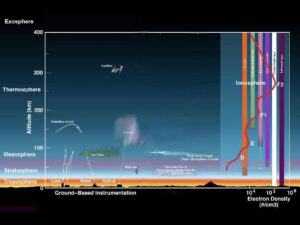One of the first items I needed was a battery pack I could trust. I did a...
Overview I have been playing around with Dopplergrams for several years, and am back in the Dopplergram...
Having worked in Broadcast engineering for 40 or so years, I have become addicted to the use...
This page contains a list of software available for the K4 and its related hardware.
Overview: Legal Disclaimer: I am not an electrician, you must check with an electrician prior to performing...
Checklist for yearly maintenance of a 6BTV antenna
The K4 is fundamentally different in the way it launches macros than the K3. The K3 launched...
“The Sun, and the Ionosphere” Overview The sun is a gigantic, continuously running nuclear fusion reactor,...
This is the first in a multi part set of articles that will help you understand how...
I still want the expensive HP type of Spectrum Analyzer, but alas, I doubt I will have...
I am very happy I purchased this kit, as opposed to cheeping out and using PVC, and...
Graphs showing input power vs output power of the Elecraft KPA500 RF Amplifier.
Overview: At one point, myself and K7OLN were living about 700 feet apart. Both of us were...
This is part II in a series of articles which will cover how I interpret and use...
Clicking on any of the images on the RFI category page will take you to yet another...