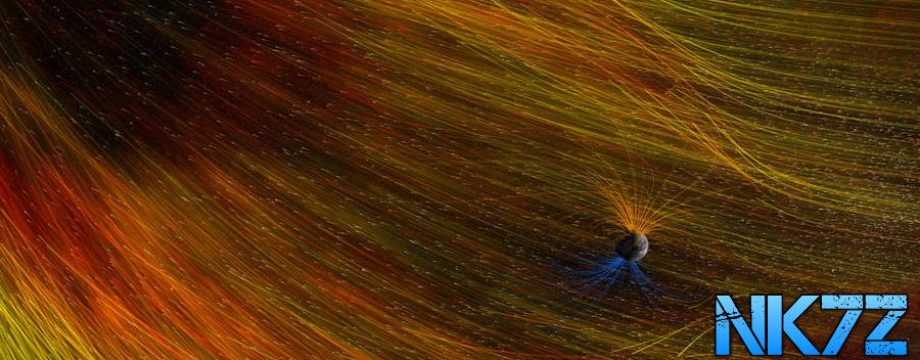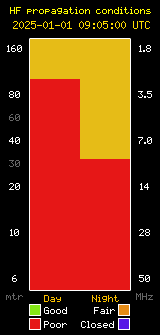![]()
Overview
Version: 1.1.6.2, 03/16/2024
K4 MacroMaster is a program designed to allow the user to easily program, test, and implement, macro commands into his/her, Elecraft K4, or K4D radio. MacroMaster communicates with the K4 via Ethernet, or Wifi. You enter either your K4 serial number, or your K4 IP address, and the software walks you through a configuration process. Once configured, you just start it when you are ready to use it. The IP numbers, and some features are saved between runs for you. The user can also add up to fifty additional macros, in groups of 10. Each group of 10 is called a Macro Cluster. You can have five macro clusters, for a total of 50 user programmable macros. There are multiple views available as well.
 There is also an editor built into the software, allowing the user to create, store, and name clusters by function. You first create a macro, press the test button, and if the radio does what you want, you move the macro from the test section to the save section by pressing a single arrow button. At that point you add a hint. A hint is the text that pops when you hover your mouse over an object on teh desktop. I use some of the macros to rapidly switch between nets. I pre-program, the frequency, mode, and whatever else I want into t single button and then save it to the networks cluster. The hint tells me when and what times the net meets, so all I need to do is to hover the mouse over a macro button to see what nets are on, and when. If I want one, I just press the button.
There is also an editor built into the software, allowing the user to create, store, and name clusters by function. You first create a macro, press the test button, and if the radio does what you want, you move the macro from the test section to the save section by pressing a single arrow button. At that point you add a hint. A hint is the text that pops when you hover your mouse over an object on teh desktop. I use some of the macros to rapidly switch between nets. I pre-program, the frequency, mode, and whatever else I want into t single button and then save it to the networks cluster. The hint tells me when and what times the net meets, so all I need to do is to hover the mouse over a macro button to see what nets are on, and when. If I want one, I just press the button.
 There is also a compact view of all fifty macros, which can be switched in and out easily. A single button on each page allows this. You can also send CW, PSK, and RTTY if you have your radio set up for this. Again, all at the press of a single button… The compact form was designed to beas to use in a contest, of just for day to day operations. If you are tight on desktop space, then the compact form will be of use to you.
There is also a compact view of all fifty macros, which can be switched in and out easily. A single button on each page allows this. You can also send CW, PSK, and RTTY if you have your radio set up for this. Again, all at the press of a single button… The compact form was designed to beas to use in a contest, of just for day to day operations. If you are tight on desktop space, then the compact form will be of use to you.
MacroMaster is Shareware, that means it costs you nothing to use…
Quick Start:
Download and place the install zip file on your desktop, and right click, then select EXTRACT from the pop up menu. This will place a sub directory, (folder), on your desktop holding all the needed files to run MacroMaster. You can leave it there, or move it to where you want it to live. If you move it, remember to create a shortcut to where you want to launch it from. If you leave it in place, just double left click the .exe file to run the program.
Click any of the images above for a larger view of the software.
INSTALL NOTE:
You must place the folder containing MacroMaster in a directory Windows can write to. I suggest creating a folder in Documents, or on the desktop, etc., then shortcutting the .exe file to your desktop. If you place the software someplace like the Programs folder, it will fail to write a state file on close, and die…
Use:
The first time you use the program, it will force you to enter your callsign, and the serial number of your K4. Upon starting K4 MacroMaster, and after the initial setup where you supplied your radio serial number and callsign, K4 MacroMaster will present you with a screen full of buttons. Each button will fire a single, or group, of macros to the K4, via a telnet connection. Each button is labeled with the function it performs.
Installation:
Download and place the install zip file on your desktop, and right click, then select EXTRACT from the pop up menu. This will place a sub directory, (folder), on your desktop holding all the needed files to run MacroMaster. You can leave it there, or move it to where you want it to live. If you move it, remember to create a shortcut to where you want to launch it from. If you leave it in place, just double left click the .exe file to run the program.
Notice:
In many cases windows will tag the downloaded file as a virus, this zip archive contains an EXE file, and as such Windows thinks it might be a risk. In general this is not a bad idea, in this case, I have no known virus infections at this time, and my software should not contain a virus.
See this article on this subject, and how to add an exclusion to you system for this file.
Legal Agreement:
THE AUTHOR OF THIS SOFTWARE PROVIDES NO WARRANTIES OF ANY KIND AS TO THE FUNCTION OR USE OF THIS SOFTWARE, WHETHER EXPRESS, IMPLIED, OR STATUTORY, INCLUDING, WITHOUT LIMITATION, ANY IMPLIED WARRANTIES OF MERCHANTABILITY OR FITNESS FOR ANY PARTICULAR PURPOSE. THE ENTIRE RISK AS TO THE QUALITY AND PERFORMANCE OF THIS SOFTWARE RESTS WITH THE USER. THE AUTHOR DOES NOT WARRANT THAT THE FUNCTIONS CONTAINED WITHIN THIS SOFTWARE WILL MEET USER REQUIREMENTS, OR NEEDS, FOR ANY PURPOSE, OR THAT THIS SOFTWARE WILL BE ERROR FREE. IF YOU DO NOT AGREE TO THE ABOVE LEGAL CONDITIONS, DO NOT DOWNLOAD THIS SOFTWARE. BY CLICKING THE “I AGREE” BUTTON BELOW, YOU ACKNOWLEDGE YOU HAVE READ AND UNDERSTAND THE ABOVE LEGAL AGREEMENT, AND THAT YOU AGREE TO THE ABOVE LEGAL CONDITIONS, AND WISH TO PROCEED AND TO DOWNLOAD THE SOFTWARE.
If you agree to the above, and wish to download the software, click the I agree button below.