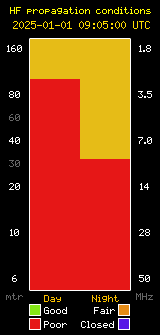Info
Review of the iMate by BetterRF
![]()
This review of the iMate by BetterRF was prompted by my entering the last SS contest, and getting really, really tired of saying my call sign over and over… This device allows for remote triggering of the four memories in my Icom 756 Pro 3. Triggering is accomplished by simply pressing a button on the iMate, which is labeled for which memory you wish to trigger. The iMate does not allow for programming, only triggering the playback of a previously recorded message. It also does not store the messages, you only get four messages, four for CW and four for voice. The iMate inserts between your Microphone, and your radio, after any level conversion hardware for digital. This allows for an easy install, without re-wiring your entire station audio chain. The device is a small plastic box, with controls mounted on the top of it. This allows for easy placement on your working surface. Once installed, you just press a button leaving the Icom radio controls set as you normally would. I leave my Band scope up at all times, and after the last SS, (first phone contest for me, I normally do RTTY and CW), I realized that I could not live without the band scope, (the 756 PRO 3 will not show the band scope if you are in memory playback mode without teh iMate), hence the purchase of the iMate. Continue reading
Review of Hamlog by Pignology
![]()
This review of Hamlog by Pignology was prompted after a three week trip to Arizona, and one heck of a lot of QSO’s all kept on paper. The entry time involved, and the possible loss of the little scraps of paper which I kept the log on convinced me that I needed a better mobile logging program. I looked for a decent logging program for mobile use. It had to be able to run on my phone and my iPad, as well as be able to export the contacts via an ADIF file. I tried a few progrmas, then found “Hamlog” by Pignology LLC. Hamlog, runs on pretty much all platforms, (IOS, Android, and web interface), and generates the needed ADIF file. It is easy to use, and seems to work fine for my mobile uses. The user interface was important to me, it had to be easy to use, and have large type. Hamlog is simple enough to use, my wife will fill it in for me while driving, all I need to do is to tell her what to put in what field. During our trip I used an iPad 1 as the input device. When the battery on the iPad ran down, I used my Android phone… That feature is what sold me on Hamlog, the ability to have a cross platform logging program. Having the same log on iDevices, and on Android devices is wonderful. Continue reading
Review of W8WWV’s S-Meter Lite
![]()
S-Meter Lite will graph S-Meter readings in real time, save spreadsheet ready files over very long time frames of your S meter values, assist in generating a pattern for your beam antenna, show RF levels in S units or in dB, and show signal level differences in dB between one signal and another on the same graph. Continue reading
Review of the MFJ-856 Directional Noise Finder W/ 3 El. Beam
![]()
Overall it was useful to me in locating a few sources of RFI, you point it in the general direction of a noise source, and wave it around until you get a peak in the meter. Once you have that, you walk towards the source, waving the antenna around, following the peaks.
The device is reasonably well constructed, MFJ quality control seems to be good, as the unit I got has no defects in it. It came boxed nicely, and was simple to construct. There were a few items to note… Continue reading
Review of Ameritron’s AWM-30 Wattmeter
![]()
This review of Ameritron’s AWM-30 Wattmeter is short, as this device is designed to do one thing, measure output power, and it does it well. I use the AWM-30 in my shack between the AL-82, (Ameritron amplifier), and the AT-1000 tuner made by LDG. That way I see what the Amplifier sees with regards to SWR. I do not bother to power up the AWM-30 Meter often, as my Ham Shack is in a lighted environment and I don’t need the back lights.
The meter is constructed of heavy gauge metal, painted Ameritron Black, to match the rest of the product line. It has a removable SWR sensor, so you do not have to run your RG-8 coax to the meter, you can just add it where it is most convenient. This allows the control head of the unit to be placed in the shack and not a pair of heavy coax cables around the back wiring of your shack. Continue reading
Review of the eQSL QSL Service
![]()
Overview: This is a Review of the eQSL QSL Service. I previously did a review of ARRL LOTW, and in order to be fair to eQSL, (which I use as well as LOTW), I decided to do an eQSL review. The eQSL service is currently running a QSL exchange service, in which one Amateur Operator … Continue reading
Review of Afreet Software: HamCap
![]()
HamCap is a very simple front end for a very complex piece of backend software called VOCAP. What VOCAP does would be a paper in and of itself, so just click here to see an overview of VOCAP, if you don’t want to read the nine sections on VOCAP, just assume it is one of the best pieces of software available for prediction of current propagation conditions. In any case, HamCap uses the VOCAP engine to make propagation predictions, and then presents it to the user in a very simple view. Continue reading
Review of Afreet Software: FAROS
![]()
FAROS
Afreet Software has a suite of programs out for the Amateur Radio Operator, which are very useful, and in some cases work together swapping data between themselves, I have a few of them and will review them all over the next few months. I will start with FAROS.
I like to see when the bands are open and have been using a program called HamCap, that program provides a nice little map of the predicted propagation, and it is free! I wanted real time data, not predictions, so I researched the available options for this, and found two programs which looked promising, FAROS, and BeaconSee. After downloading BeaconSee, and FAROS, I set about to see which one was best for my purposes of seeing real-time propagation. Continue reading
Generating a Dopplergram of the Ionosphere
![]()
There exists a way to actually look at the Ionosphere, with nothing more than a computer and a radio… You can see the various changes to the Ionosphere, and learn things! A fun combination. Continue reading
MixW Macro List V3.x, complete
![]()
Colin (2E0BPP), and Dave (G3VFP) have put together a list of all known Macros and a few more for MixW. This list of macros is the most complete list of Macros available today. This list can also be obtained from the MixW group on Yahoo as well. You can download a more detailed copy of Colin’s original Word document here. This is the most complete list of macros I have seen for MixW. Many thanks to Colin, and Dave for putting this list together. Continue reading